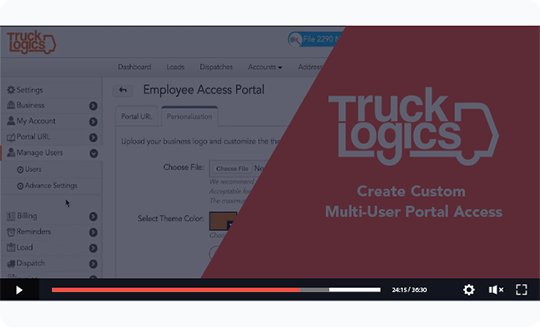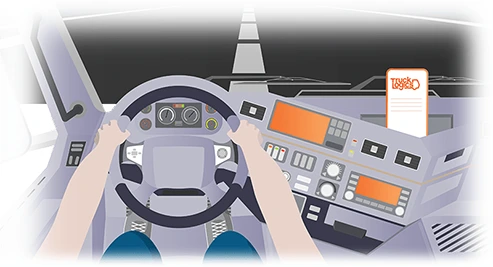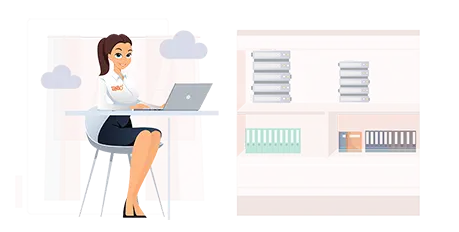The Simplified Driver Management System
For Your Trucking Business
Use TruckLogics to communicate with your drivers, track settlements, and plan their routes. Plus, your drivers can use our mobile app to upload dispatch expenses, e-sign BOLs, and send automatic load status notifications to your customers.
Driver Account Settings
- You can create an account for your drivers to have access to the driver mobile app. You can also set up a custom URL under Settings for your driver to access Trucklogics.
- You can decide on each driver's level of access and if they can send email notifications for check calls, upload fuel card payments an expense to the account system, an if they can send documents by email, fax, etc.
- TruckLogics also gives you a control mechanism to block the driver access.


Driver Settlements
- TruckLogics allows you to settle your driver payments for a single dispatch or for a period of time.
- Whether you are settling a hauling fee, advance payment, or a combination, it only takes a few clicks. You can add additional deductions to the settlements and recurring deductions are pulled automatically during each driver settlement.
- All these transactions are automatically added to our smart account management system that makes your tax filing easy at the end of the year !
Driver Communication
- Notify your driver by text or email when a dispatch is assigned or canceled.
- Send automatic notifications to drivers of upcoming truck or trailer maintenance.
- Drivers can e-sign BOLs.
- Chat with your drivers or fleet managers using the mobile app.

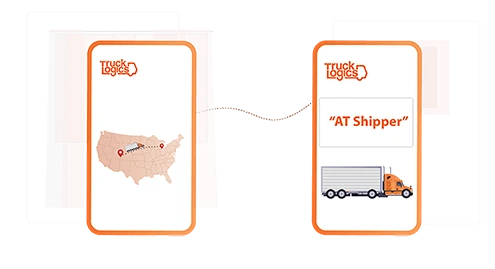
Automatic Check Call
- Drivers can send email or text notifications to customers/brokers about the status of the loads when a check call is added.
- The check call activity can be customized to send a variety of status updates.
- Automatic check calls are sent when a driver enters or exits a particular location.
Driver Log
- Drivers can log duty status using the TruckLogics mobile app if they are exempt from ELD rule.
- Drivers can add to their daily log and record their DVIR using the mobile app.
- Drivers can add check calls, fuel-ups, expenses, and documents for dispatches assigned to them.

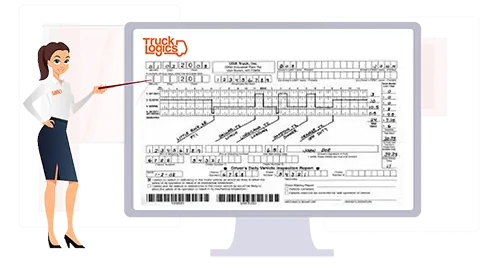


Route Planner
- Change your dispatch route by dragging-and-dropping new stops. The route planner recalculates the route miles automatically.
- The route planner shows the details of Load, the distance between stops, expected travel time, and suggested time at each stop.
- With Promiles integration, you can choose the best routing method, either the most practical route or the shortest route for a dispatch.
Manage Expenses
- Drivers can add fuel-ups and other expenses
to dispatches. - Upload all fuel expenses directly to your account using our Smart Upload Feature.
- Customize whether expenses will be added directly to Accounts when Fuel Up payments are made by your driver. Upload fuel expenses in bulk.
- Fleet Managers can approve or deny expenses added by drivers.
- Manage driver expenses in settlements.
Maintain Documents
- Once the driver is provided access to TruckLogics, they can view, download, or email the trip equipment and BOL documents using the mobile app.
- BOLs can be e-signed by the driver.
- Drivers can also view the uploaded documents and maintain them in the mobile App.
Driver Preferences
- Set truck and trailer preferences for drivers in the Truck Zone.
- When you assign the driver to dispatch, it automatically pulls up the truck list linked to that driver. It also automatically pulls up the driver list when you assign a truck or trailer to a dispatch.
- You can customize the payment methods (Pay per mile, Percentage of hauling fee, etc) which shows up automatically during driver settlements.


Driver Mobile App
- Drivers will receive notifications when a dispatch is assigned to them. They can access their dispatch from the mobile app.
- Drivers can e-sign Bills of Lading
(BOLs) for dispatches. - Customers/Brokers can be sent automatic check
call notifications. - Check calls can be added automatically when a vehicle enters or exits a particular location.