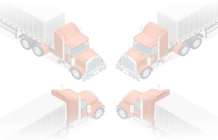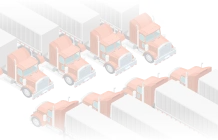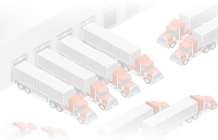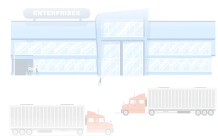Truck Management
- Add and manage trucks
- Import trucks from Motive or Samsara
- Keep track of truck/driver's license and insurance expiry
- Scheduled truck maintenance with reminders
Dispatching
- LTL and FTL Loads
- Fuel Optimized Routes & Check Calls Update
- Set Preferred Payment Rate and find loads from DAT
- Load Rate, Trip Sheets & BOLs
Accounting
- Invoicing & Payments
- Manage fuel and maintenance costs
- Track Income & Expenses
- Recurring expenses with reminders
IFTA Reporting
- IFTA report generation for current & prior quarters
- Import distance & fuel data from Dispatches, Samsara, and Motive
- Automated tax rate calculations
- State-specific formats
Keep track of Records
- Upload and manage documents and receipts
- Option to share documents via Email
- Add and manage customers, brokers, vendors, and carriers
- Manage everything through our
Mobile App
Reports that Drive Intelligence
- AI Dashboard & Daily Insights
- Year-end tax Report
- Customer, Profit & Loss Report
- Truck, Trip, and Fuel Reports
Load Management
- LTL and FTL Loads
- Get miles using Google Maps or ProMiles
- Import loads from DAT
- Generate invoices for loads
- Email load-related documents
- Clone loads to save time
- Keep track of the load statuses
Dispatch Management
- Schedule dispatches
- Fuel-optimized route Plan from ProMiles
- Create & get BOLs e-signed
- Keep clients updated with Freight Tracking and check calls
- Generate Trip Sheets Manually or using ProMiles and use them for IFTA
- Manage Settlements and Expenses
- Send Dispatches to Motive New
Driver and Truck Management
- Manage settlements
- Handle deductions & reimbursements
- Mobile app for drivers to access dispatches & report expenses
- Set payment & truck preferences for drivers
- Keep track of truck activities and the last location
- Schedule truck maintenance and receive reminders
Accounting
- Create invoices and receive payments
- Export invoices to QuickBooks
- Track income and expenses
- Record and track your driver settlements
- Import fuel-ups from EFS
- Setup recurring expenses with reminders
- Upload and manage documents for dispatches
Mobile App
- Available for you, your drivers, and staff
- Manage and track your dispatches on the go
- Let your drivers view routing for dispatches
- Option for drivers to add check calls and report expenses
- Live chat option for seamless communication
- Upload documents (bills, fuel receipts, etc.)
IFTA Reporting
- Support current and 2 prior tax years
- Import distance & fuel from ELD (Motive & Samsara) New
- Pull data from dispatches for IFTA
New - Automated tax rate updates
- Built-in data validations and state-specific report formats
Reports
- AI Dashboard New
- Daily Business Insights New
- Profit and Loss Report
- Year-End Tax Report
- Customers Revenue Report
- Driver Payments Report
- Equipment Reports
- Fuel Tax Summary Report and more
Integrations
- Motive - Import trucks, drivers, distance, & fuel data for IFTA and Send dispatches
- Samsara - Import trucks, distance & fuel data for IFTA New
- DAT - Search and import loads
- QuickBooks - Import contacts and send invoices
- ProMiles - Get miles & trip routes for the dispatches
- EFS - Import fuel expenses
Custom Webpage
- Create a customized webpage for your team to access TruckLogics
- Customize the portal with your business logo, and color.
- Role-based privileges for the driver, office manager, and dispatcher
- Invite your team members and assign them specific roles
- Mobile access for all your team members
Load Management
- LTL and FTL Loads
- Get miles using Google Maps or ProMiles
- Import loads from DAT
- Generate invoices for loads
- Email load-related documents
- Clone loads to save time
- Keep track of the load statuses
Dispatch Management
- Schedule dispatches
- Fuel-optimized route Plan from ProMiles
- Create & get BOLs e-signed
- Keep clients updated with Freight Tracking and check calls
- Generate Trip Sheets Manually or using ProMiles and use them for IFTA
- Manage Settlements and Expenses
- Send Dispatches to Motive New
Driver and Truck Management
- Manage settlements
- Handle deductions & reimbursements
- Mobile app for drivers to access dispatches & report expenses
- Set payment & truck preferences for drivers
- Keep track of truck activities and the last location
- Schedule truck maintenance and receive reminders
Accounting
- Create invoices and receive payments
- Export invoices to QuickBooks
- Track income and expenses
- Record and track your driver settlements
- Import fuel-ups from EFS
- Setup recurring expenses with reminders
- Upload and manage documents for dispatches
Mobile App
- Available for you, your drivers, and staff
- Manage and track your dispatches on the go
- Let your drivers view routing for dispatches
- Option for drivers to add check calls and report expenses
- Live chat option for seamless communication
- Upload documents (bills, fuel receipts, etc.)
IFTA Reporting
- Support current and 2 prior tax years
- Import distance & fuel from ELD (Motive & Samsara) New
- Pull data from dispatches for IFTA New
- Automated tax rate updates
- Built-in data validations and state-specific report formats
Reports
- AI Dashboard New
- Daily Business Insights New
- Profit and Loss Report
- Year-End Tax Report
- Customers Revenue Report
- Driver Payments Report
- Equipment Reports
- Fuel Tax Summary Report and more
Integrations
- Motive - Import trucks, drivers, distance, & fuel data for IFTA and Send dispatches
- Samsara - Import trucks, distance & fuel data for IFTA New
- DAT - Search and import loads
- QuickBooks - Import contacts and send invoices
- ProMiles - Get miles & trip routes for the dispatches
- EFS - Import fuel expenses
Custom Webpage
- Create a customized webpage for your team to access TruckLogics
- Customize the portal with your business logo, and color.
- Role-based privileges for the driver, office manager, and dispatcher
- Invite your team members and assign them specific roles
- Mobile access for all your team members
Load Management
- LTL and FTL Loads
- Get miles using Google Maps or ProMiles
- Import loads from DAT
- Generate invoices for loads
- Email load-related documents
- Clone loads to save time
- Keep track of the load statuses
Dispatch Management
- Schedule dispatches
- Fuel-optimized route Plan from ProMiles
- Create & get BOLs e-signed
- Keep clients updated with Freight Tracking and check calls
- Generate Trip Sheets Manually or using ProMiles and use them for IFTA
- Manage Settlements and Expenses
- Send Dispatches to Motive New
Driver and Truck Management
- Manage settlements
- Handle deductions & reimbursements
- Mobile app for drivers to access dispatches & report expenses
- Set payment & truck preferences for drivers
- Keep track of truck activities and the last location
- Schedule truck maintenance and receive reminders
Accounting
- Create invoices and receive payments
- Export invoices to QuickBooks
- Track income and expenses
- Record and track your driver settlements
- Import fuel-ups from EFS
- Setup recurring expenses with reminders
- Upload and manage documents for dispatches
Mobile App
- Available for you, your drivers, and staff
- Manage and track your dispatches on the go
- Let your drivers view routing for dispatches
- Option for drivers to add check calls and report expenses
- Live chat option for seamless communication
- Upload documents (bills, fuel receipts, etc.)
IFTA Reporting
- Support current and 2 prior tax years
- Import distance & fuel from ELD (Motive & Samsara) New
- Pull data from dispatches for IFTA New
- Automated tax rate updates
- Built-in data validations and state-specific report formats
Reports
- AI Dashboard New
- Daily Business Insights New
- Profit and Loss Report
- Year-End Tax Report
- Customers Revenue Report
- Driver Payments Report
- Equipment Reports
- Fuel Tax Summary Report and more
Integrations
- Motive - Import trucks, drivers, distance, & fuel data for IFTA and Send dispatches
- Samsara - Import trucks, distance & fuel data for IFTA New
- DAT - Search and import loads
- QuickBooks - Import contacts and send invoices
- ProMiles - Get miles & trip routes for the dispatches
- EFS - Import fuel expenses
Custom Webpage
- Create a customized webpage for your team to access TruckLogics
- Customize the portal with your business logo, and color.
- Role-based privileges for the driver, office manager, and dispatcher
- Invite your team members and assign them specific roles
- Mobile access for all your team members
Load Management
- LTL and FTL Loads
- Get miles using Google Maps or ProMiles
- Import loads from DAT
- Generate invoices for loads
- Email load-related documents
- Clone loads to save time
- Keep track of the load statuses
Dispatch Management
- Schedule dispatches
- Fuel-optimized route Plan from ProMiles
- Create & get BOLs e-signed
- Keep clients updated with Freight Tracking and check calls
- Generate Trip Sheets Manually or using ProMiles and use them for IFTA
- Manage Settlements and Expenses
- Send Dispatches to Motive New
Driver and Truck Management
- Manage settlements
- Handle deductions & reimbursements
- Mobile app for drivers to access dispatches & report expenses
- Set payment & truck preferences for drivers
- Keep track of truck activities and the last location
- Schedule truck maintenance and receive reminders
Accounting
- Create invoices and receive payments
- Export invoices to QuickBooks
- Track income and expenses
- Track income and expenses
- Record and track your driver settlements
- Import fuel-ups from EFS
- Setup recurring expenses with reminders
- Upload and manage documents for dispatches
Mobile App
- Available for you, your drivers, and staff
- Manage and track your dispatches on the go
- Let your drivers view routing for dispatches
- Option for drivers to add check calls and report expenses
- Live chat option for seamless communication
- Upload documents (bills, fuel receipts, etc.)
IFTA Reporting
- Support current and 2 prior tax years
- Import distance & fuel from ELD (Motive & Samsara) New
- Pull data from dispatches for IFTA New
- Automated tax rate updates
- Built-in data validations and state-specific report formats
Reports
- AI Dashboard New
- Daily Business Insights New
- Profit and Loss Report
- Year-End Tax Report
- Customers Revenue Report
- Driver Payments Report
- Equipment Reports
- Fuel Tax Summary Report and more
Integrations
- Motive - Import trucks, drivers, distance, & fuel data for IFTA and Send dispatches
- Samsara - Import trucks, distance & fuel data for IFTA New
- DAT - Search and import loads
- QuickBooks - Import contacts and send invoices
- ProMiles - Get miles & trip routes for the dispatches
- EFS - Import fuel expenses
Custom Webpage
- Create a customized webpage for your team to access TruckLogics
- Customize the portal with your business logo, and color.
- Role-based privileges for the driver, office manager, and dispatcher
- Invite your team members and assign them specific roles
- Mobile access for all your team members
Integration Includes







Integration Includes





Explore The Features Included In Our Pricing
TruckLogics comes with boundless features enabling you to set up your account seamlessly, create a customized webpage (to suit your business branding) for your team to access TruckLogics, integrate all the data, and manage your business efficiently in one place!
- Create both the LTL and FTL Loads
- Calculate miles using Google Maps or ProMiles
- Import loads from DAT
- Generate invoices for loads
-
Email load-related documents (load summary, load rate confirmation
sheet, etc.) - Clone loads to save time
- Keep track of the load statuses
- Schedule your dispatches
-
Streamline dispatches with Route Planning and Fuel Optimization
using ProMiles - Keep your clients updated through Freight Tracking and Check calls
- Create BOLs with e-signing option
- Generate Trip Sheets Manually or using ProMiles and use them for IFTA
- Add and manage settlements and expenses for dispatches
- Send Dispatches to Motive New
- Motive - Import trucks & drivers for dispatches, distance & fuel data for IFTA. Send dispatches to Motive
- Samsara - Import trucks for dispatches, distance & fuel data for IFTA New
- DAT - Search and import loads from the DAT LoadBoard
- QuickBooks - Import contacts from QuickBooks. Send invoices to QuickBooks
- ProMiles - Plan the trip routes for the dispatches efficiently with ProMiles
- EFS - Import fuel expenses from your EFS fuel card
- MERCER - Create Settlements Easily
- Manage driver settlements
- Handle deductions and reimbursements for drivers
- Option for drivers to claim reimbursements
- Mobile app for drivers to access dispatches and report expenses
- Set payment and truck preferences for drivers
- Keep track of truck activities and the last location
- Schedule truck maintenance and receive reminders
- IFTA fuel tax reporting (current and 2 prior years)
- Import distance & fuel from ELD (Motive & Samsara) New
- Pull data from dispatches for IFTA
- Automated tax rate updates
- Built-in data validations
- State-specific report formats
- Create invoices and receive payments
- Export invoices to QuickBooks
- Track income and expenses
- Record and track your driver settlements
- Import fuel-ups from EFS
- Setup recurring expenses with reminders
- Upload and manage documents for dispatches
- Available for you, your drivers, and staff
- Manage and track your dispatches on the go
- Let your drivers view routing for dispatches
- Option for drivers to add manual check calls and report expenses
- Live chat option for seamless communication
- Upload documents (bills, fuel receipts, etc.)
- Daily Business Insights New
- Profit and Loss Report
- Year-End Tax Report
- Customers Revenue Report
- Driver Payments Report
- Equipment Reports
- Fuel Tax Summary Report and more
Explore The Features Included In Our Pricing
TruckLogics comes with boundless features enabling you to set up your account seamlessly, create a customized webpage (to suit your business branding) for your team to access TruckLogics, integrate all the data, and manage your business efficiently in one place!
Load Management
- Create both the LTL and FTL Loads
- Calculate miles using Google Maps or ProMiles
- Import loads from DAT
- Generate invoices for loads
- Email load-related documents (load summary, load rate confirmation sheet, etc.)
- Clone loads to save time
- Keep track of the load statuses
Dispatch Management
- Schedule your dispatches
- Streamline dispatches with Route Planning and Fuel Optimization using ProMiles
- Keep your clients updated through Freight Tracking and Check calls
- Create BOLs with e-signing option
- Generate Trip Sheets Manually or using ProMiles and use them for IFTA
- Add and manage settlements and expenses for dispatches
- Send Dispatches to Motive New
Integrations
- Motive - Import trucks & drivers for dispatches, distance & fuel data for IFTA. Send dispatches to Motive
- Samsara - Import trucks for dispatches, distance & fuel data for IFTA New
- DAT - Search and import loads from the DAT LoadBoard
- QuickBooks - Import contacts from QuickBooks. Send invoices to QuickBooks
- ProMiles - Plan the trip routes for the dispatches efficiently with ProMiles
- EFS - Import fuel expenses from your EFS fuel card
- MERCER - Create Settlements Easily
Driver and Truck Management
- Manage driver settlement
- Handle deductions and reimbursements for drivers
- Option for drivers to claim reimbursements
- Mobile app for drivers to access dispatches and report expenses
- Set payment and truck preferences for drivers
- Keep track of truck activities and the last location
- Schedule truck maintenance and receive reminders
IFTA Reporting
- IFTA fuel tax reporting (current and 2 prior years)
- Import distance & fuel from ELD (Motive & Samsara) New
- Pull data from dispatches for IFTA
- Automated tax rate updates
- Built-in data validations
- State-specific report formats
Accounting
- Create invoices and receive payments
- Export invoices to QuickBooks
- Track income and expenses
- Record and track your driver settlements
- Import fuel-ups from EFS
- Setup recurring expenses with reminders
- Upload and manage documents for dispatches
Mobile App
- Available for you, your drivers, and staff
- Manage and track your dispatches on the go
- Let your drivers view routing for dispatches
- Option for drivers to add manual check calls and report expenses
- Live chat option for seamless communication
- Upload documents (bills, fuel receipts, etc.)
Reports
- Daily Business Insights New
- Profit and Loss Report
- Year-End Tax Report
- Customers Revenue Report
- Driver Payments Report
- Equipment Reports
- Fuel Tax Summary Report and more
Pricing for Leased Operators
Monthly

Yearly
$35.96/month billed yearly
$39.95/monthly
Accounting & Settlements
- Manage Carrier Settlements and fuel ups
- Auto-calculate miles per diem
- Track expenses using the Escrow Log
Truck Maintenance
- Add and manage trucks
- Track and Schedule Maintenance
- Manage expenses for trucks
Reports
- Profit and Loss Report
- Year-End Tax Report
- Truck Maintenance Report
$39.95/monthly
Accounting & Settlements
- Manage Carrier Settlements and fuel ups
- Auto-calculate miles per diem
- Track expenses using the Escrow Log
Truck Maintenance
- Add and manage trucks
- Track and Schedule Maintenance
- Manage expenses for trucks
Pricing for Brokers
Monthly

Yearly
$89.96/month billed yearly
$99.95/monthly
Manage Staff & Carriers
- Setup Portal & customize it as per your brand
- Invite your team to TruckLogics
- Add Carriers and Customers you are working for
- Manage everything through our Mobile App
Load Management
- Manage LTL and FTL Loads
- Set preferred payment rate
- Load Rate Confirmation
- Find loads from DAT
- Assign Loads & Notify Carriers
Accounting & Reports
- Invoice and Payments
- Carrier Settlements
- Profit and Loss Report
- Revenue Report
$99.95/monthly
Manage Staff & Carriers
- Setup Portal & customize it as per your brand
- Invite your team to TruckLogics
- Add Carriers and Customers you are working for
- Manage everything through our Mobile App
Load Management
- Manage LTL and FTL Loads
- Set preferred payment rate
- Load Rate Confirmation
- Find loads from DAT
- Assign Loads & Notify Carriers
Accounting & Reports
- Invoice and Payments
- Carrier Settlements
- Profit and Loss Report
- Revenue Report
Pricing for Quarterly IFTA Reports
IFTA Reports for Business Owners
$24.95/report
-
Multiple Data Import Options
- Manual entry
- Bulk upload templates
- Import from Motive
- Data Validation for Accuracy
- Generate state-specific formats
IFTA Reports for Service Providers
$19.95/report
- Manage multiple businesses under one account
- Easy-to-use dashboard
- Import Data using bulk upload Templates
- Import Data from Motive
- Data validation for accuracy
- Generate state-specific formats
What Our Customers Are Saying
About Our Trucking Management Software
Frequently Asked Questions
Common Questions
- How do I upgrade my account?
To upgrade your account, contact our support team via email at - [email protected], through chat, available between 8:30 a.m. and 5:30 p.m. EST.
- When is the payment for the subscription processed?
We process your payment on the 5th day of every month. Your first month will be prorated, and the payment will be processed the day your
trial ends.
Usability Questions
- Can I receive payments for multiple invoices from a customer?
To update your account, you can email us at [email protected], live chat with us on our website, or give us a call between 9 a.m. to 5 p.m. EST. we're always happy to upgrade your account for you!
- How do I sign up as a driver in TruckLogics?
To sign up as a driver, your owner must create an account for you. Upon account creation, an invite email with a secure URL along with the credentials will be sent to you. With these credentials, you can access your account through the web portal and TruckLogics mobile app.
- What are the device and OS requirements of the TruckLogics application?
To eliminate the chances of our users facing any usability issues with our application, TruckLogics frequently updates its device requirements. Click here to learn more about the device and OS requirements.
- How do Integrations work?
TruckLogics offers a wide range of powerful integrations with solutions you’re already using, including Motive, DAT, ProMiles, QuickBooks, and Samsara. These integrations make it that much easier to generate IFTA reports, plan the best routes, manage finances, search for loads,
and more!
Billing Questions
- How can I switch to annual billing?
To change your subscription from monthly to Annual just go to Settings > Billing > Subscription, where you can change your subscription model.
- Do I get a refund after canceling?
TruckLogics does not offer a refund for our services. We provide a monthly subscription, meaning you can cancel your membership with us at any time, but we hope you don't!
- Are there any automatic charges?
TruckLogics doesn’t charge you any automatic charges after subscribing to the product.
- What is the cancellation policy?
You can cancel your account anytime. To cancel your subscription, click on Cancel Subscription under the Subscription tab under the Billing section in your settings. You can also reach out to our support [email protected] to cancel the subscription.
Common Questions
- How do I upgrade my account?
To update your account, you can email us at [email protected], live chat with us on our website, or give us a call between 9 a.m. to 5 p.m. EST. we're always happy to upgrade your account for you!
- When is the payment for the subscription processed?
We process your payment on the 5th day of every month. Your first month will be prorated, and the payment will be processed the day your trial ends.
Usability Questions
- Can I receive payments for multiple invoices from a customer?
To update your account, you can email us at [email protected], live chat with us on our website, or give us a call between 9 a.m. to 5 p.m. EST. we're always happy to upgrade your account for you!
- How do I sign up as a driver in TruckLogics?
To sign up as a driver, your owner must create an account for you. Upon account creation, an invite email with a secure URL along with the credentials will be sent to you. With these credentials, you can access your account through the web portal and TruckLogics mobile app.
- What are the device and OS requirements of the TruckLogics application?
To eliminate the chances of our users facing any usability issues with our application, TruckLogics frequently updates its device requirements. Click here to learn more about the device and OS requirements.
- How do Integrations work?
TruckLogics offers a wide range of powerful integrations with solutions you’re already using, including Motive, DAT, ProMiles, QuickBooks, and Samsara. These integrations make it that much easier to generate IFTA reports, plan the best routes, manage finances, search for loads, and more!
Billing Questions
- How can I switch to annual billing?
To change your subscription from monthly to Annual just go to Settings > Billing > Subscription, where you can change your subscription model.
- Do I get a refund after canceling?
TruckLogics does not offer a refund for our services. We provide a monthly subscription, meaning you can cancel your membership with us at any time, but we hope you don't!
- Are there any automatic charges?
TruckLogics doesn’t charge you any automatic charges after subscribing to the product.
- What is the cancellation policy?
You can cancel your account anytime. To cancel your subscription, click on Cancel Subscription under the Subscription tab under the Billing section in your settings. You can also reach out to our support [email protected] to cancel the subscription.