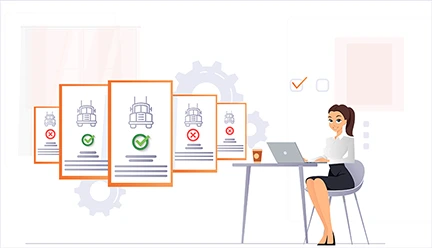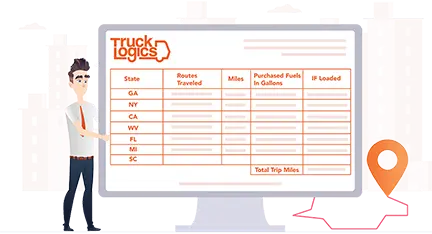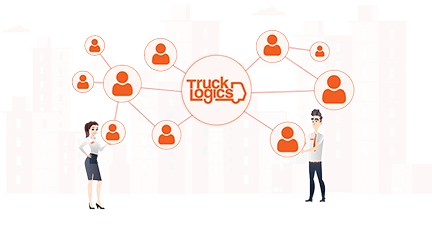An Integrated Trucking Dispatch Software
for Your Entire Business
From dispatching and mobile check calls, to shipping details and invoicing, TruckLogics does it all!


management solution. Start Trial
Manage FTL and LTL Dispatches
- Create FTL (Full Truck Load), and LTL (Less than Truckload) dispatches in minutes.
- Create one dispatch per full truck load or add multiple loads per dispatch using our LTL feature.
- Generate separate paperwork and check call notifications for each customers' load on your LTL dispatch.
- Calculate route mileage using ProMiles, Google Maps.
Dispatch your Load
- Create your dispatches with just one-click.
- Assign your driver(s), notify the driver(s) of their assignment, and wait for confirmation.
- Create a Quick Dispatch from anywhere in the world using the TruckLogics mobile app.
- Driver, shippers, and consignees can e-Sign BOLs for a contactless signing procedure.
Schedule Your Dispatch
- Trucking businesses can now schedule the dispatches based on truck availability.
- This feature provides you a better insight into truck status such as Available, Unavailable, or On Delivery.
- In addition, you can also schedule your maintenance for the trucks and mark them as Unavailable during their maintenance.
Assign Drivers & Equipment
- Assign a driver, truck, and trailer to a dispatch.
- You can set the driver’s preferences so that his truck and trailer are automatically added when he is assigned to a dispatch.
- You have the option to ask contractor drivers for confirmation of their availability
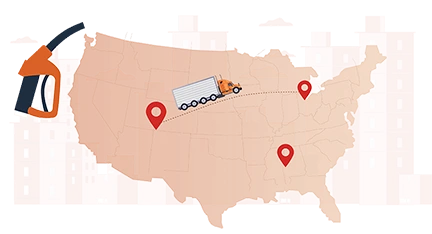
Routing & Fuel Optimization
- Calculate the route distance from the start point to the destination.
- Set the start location based on the last location of the truck, the pick-up point of the load, or another custom location.
- The ProMiles integration gives you access to the Route Planner, which shows the distance between stops, expected travel time, and estimated time at each stop. Also, get information about Load, Rest, and Fuel stops along the way!
- Our Fuel Optimization report shows you the recommended fuel stops along the route, the fuel cost at these stops, estimated savings, miles per gallon, tax dues, IFTA tax, and more.
Check Call
- Using the TruckLogics mobile application, drivers can send manual and automatic check calls to the customer or broker based on their location!
- Check calls can be automated to send email notifications such as Start of Trip, At Shipper Location, Enroute, At Consignee Location, or Drop-Off Complete.
- Geofencing can add check calls whenever the driver enters or exits a location if the automation is enabled. In addition, you will also receive automatic notifications on the truck's movement from the TruckLogics mobile app.


Trip Sheet
- Trip sheets capture taxable and non-taxable miles, trip type, and fuel-ups (which can be used for IFTA reporting).
- You can fill trip sheets using manual entry, Google Maps, or ProMiles.
- Use our ProMiles integration feature to populate your trip sheet with just a few clicks. You can also create trip sheets based on odometer readings or the distance traveled.
- The Promiles integration eliminates manual data entry by pulling in the trip details itemized by state and by empty and loaded.
Driver Settlement
- Track your driver payments easily with our Driver Settlement feature.
- Make payments for a single dispatch or for an entire period.
- Create settlements based on hauling fees, advance payments, deductions or reimbursements, or a combination of these
- Reimbursable fuel-ups and other expenses will show up automatically in driver settlements. If there are any additional deductions or reimbursements, you can directly add those to the settlements.

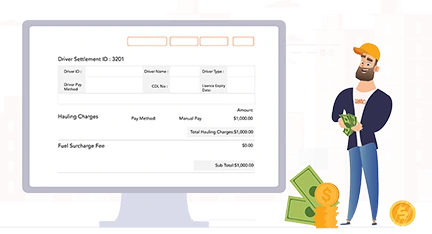

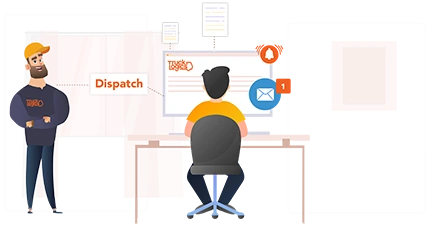
Have Drivers Confirm their Availability
- Assign Drivers and request confirmation on their availability for dispatches email or via the app.
- Set a deadline for your driver to accept or reject the assigned dispatch.
- You will also receive an email notification once the driver accepts, rejects, or doesn’t respond to the dispatch notification.
- If your driver rejects the dispatch or does not respond by the deadline, you can assign a different driver.
Manage Documents
- Manage all your business documents in one place.
- Fleet Managers can view, download, print, or email Invoices, BOLs, dispatch summaries, and load rate confirmations, or any document uploaded to their dispatch.
- Our contactless feature allows your BOLs to be electronically signed by drivers, shippers, and consignees.
- Drivers can view, download, or email trip equipment and BOL documents using the TruckLogics mobile App.
- Drivers can even upload documents like fuel receipts safely and securely.


Dispatch Accounting
- Track and manage fuel-ups and other expenses from the TruckLogics mobile app.
- Generate invoices or assign unpaid invoices to factoring companies in just a few clicks.
- Track all advances and payments received from customers or factoring companies in one place.
- Our intelligent reporting system will track pending payments, pending driver settlements, invoices due for payments, and more.
Freight Tracking and more on
the move
- Track your drivers using the TruckLogics mobile app.
- The mobile app can send check call notifications automatically.
- Send check call notifications to your customers by email automatically at the start of the trip, at shipper location, en-route, at consignee location, and/or when the drop-off completes
- Our chat feature is also available for one-to-one communication with your driver.

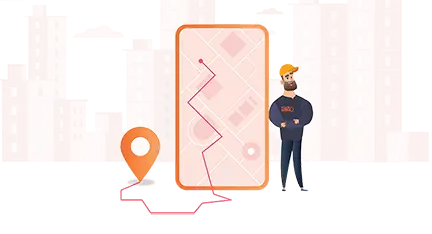
Multi-User Accessibility
- Add multiple users to your fleet account to manage your trucking business effectively. At no additional charge!
- Create a custom URL for your business that allows your staff to access Trucklogics. Each of your staff members can have their own account with varying levels of access.
Here are the pre-defined user roles for your staff:
- Office Manager: Complete access except for business details, account information, and billing.
- Drivers: Access to dispatch specific features like check calls, fuel-ups, and expenses.
- Dispatcher: Ability to create and dispatch loads.
Allow Independent Dispatchers to Manage Your Dispatches
- The dispatcher account in TruckLogics allows independent dispatchers to manage all their clients' dispatches.
- Independent dispatchers can either create a TruckLogics account on your behalf or have you create one and give them permission to manage your dispatches.
- Existing TruckLogics users can link their accounts to an independent dispatcher. This enables independent dispatchers to manage your dispatches, including maintenance scheduling, reporting, invoice factoring, and much more!

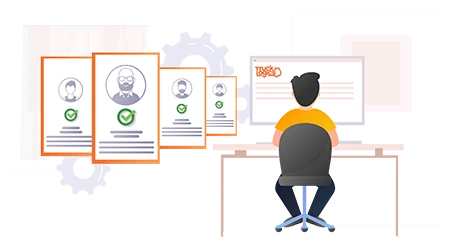
management solution. Start My Free 7- Day Trial!