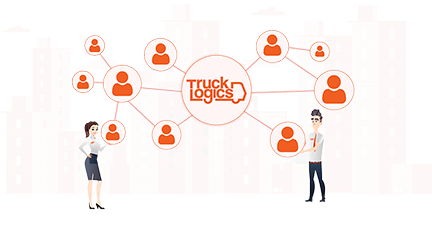Simplify Carrier Settlements
for Leased Operators
TruckLogics understands that running a successful fleet requires teamwork. Our Multi-User Login Access feature allows you to provide account access to your staff so that you can delegate tasks and improve productivity and streamline your trucking business management.
Role-based Account Access
for Staff
The Multi-User Login Access feature allows fleet managers to create accounts with role-based access for your drivers and staff members. Pre-defined roles include drivers, office managers, and dispatchers. Each role determines the access level for that staff member. For instance, drivers can use the TruckLogics mobile app to e-sign BOLs, upload receipts, view settlements, and more.
Allow Role-Based Access
for your Staff
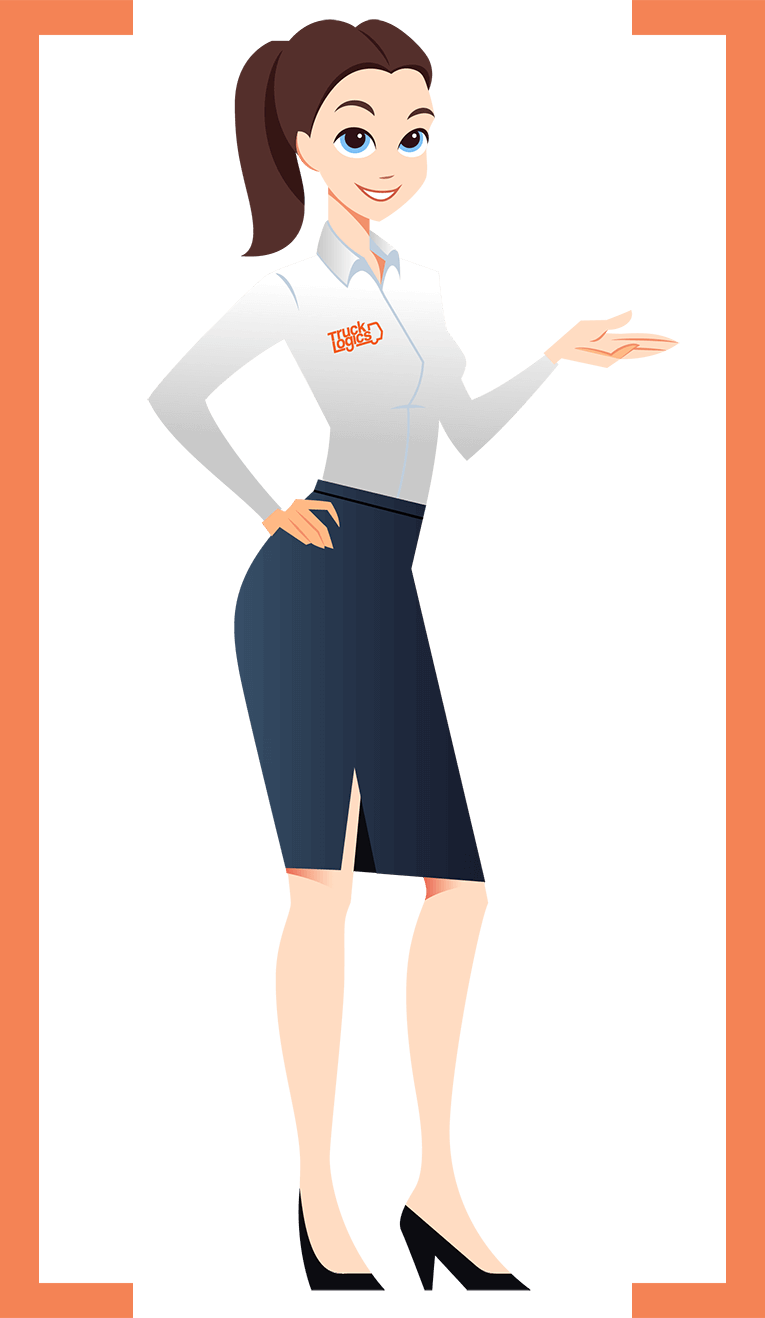
Predefined Roles
TruckLogics allows you to assign roles for Office Managers, Drivers, Dispatchers. Start by setting up a custom portal for your staff to access TruckLogics. Drivers will have access to the driver mobile app only after you create an account for them.
Create a Custom Portal
Create a customized portal for your drivers and staff members to login to their accounts. Users can access your TruckLogics account using the portal URL.
Add Staff
Add your staff as an Office Manager, Driver, or Dispatcher. Simply enter an email address to create their TruckLogics account. Drivers can use the driver mobile app to view their dispatches, e-sign BOLs, upload receipts, view settlements, and more.
Assign User Roles
Add users by choosing their user role and setting up their TruckLogics account. An Office Manager will have access to everything except account administration and subscription settings. A driver will have access to the driver mobile app.
Customizable Role Settings
You can customize user permissions for each staff member from the Advanced Settings page. For instance, you can give your driver permission to plan routes using ProMiles or send documents through fax.
Benefits of Multi-User Login Access
- Your staff can access your TruckLogics account.
- Role-based access.
- Customizable user permissions.
- Drivers can use the driver mobile app OTR.